| Forum » Support » Dota 2 keeps crashing please help 23 posts - page 2 of 3 |
|---|
|
Agent Perry Posts: 11 |
|
Message me if you'd like to join our official Discord server!

|
Hades4u <Community Lead> Distinguished (296) Posts: 4711 Steam: hades4you |
|
Agent Perry Posts: 11 |
 |
Ancient Hero <Editor> Notable (17) Posts: 497 Steam: smiles |
|
Agent Perry Posts: 11 |
|
SkyStormSpectre Remarkable (22) Posts: 460 Steam: 5K|SkyyStørm View My Blog |
|
Agent Perry Posts: 11 |
|
SkyStormSpectre Remarkable (22) Posts: 460 Steam: 5K|SkyyStørm View My Blog |
|
Agent Perry Posts: 11 |
|
SkyStormSpectre Remarkable (22) Posts: 460 Steam: 5K|SkyyStørm View My Blog |
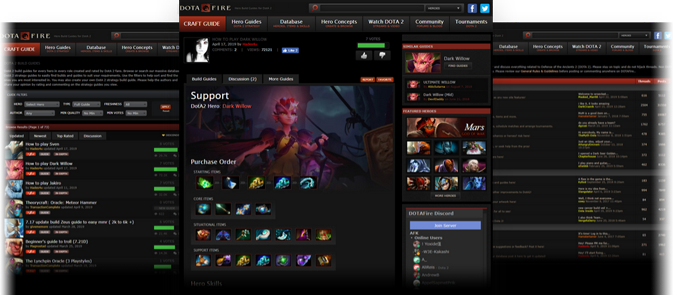









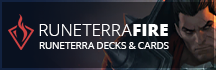






Thread Locked
This thread has been locked by the moderators, you cannot reply to it.