If you are interested in learning more, check out jhoijhoi's guide on MOBAFire. The formatting there is very similar despite the fact that it is a different site (well, not entirely).
The Basics
- b, i, u, s - Creates bold, italic, underlined, or strikethrough text.
Code:[b]Bold[/b] [i]Italics[/i] [u]Underlined[/u] [s]Strikethrough[/s]
Produces:
Bold
Italics
Underlined
Strikethrough
Usage:- Use formatted text to emphasize particularly valuable information.
- sup, sub - Creates superscript or subscript text
Code:This is [sup]superscript[/sup] text. This is [sub]subscript[/sub] text.
Produces:
This is superscript text.
This is subscript text.
Usage:- Use superscript and subscript text to format special symbols, such as H2O, 18th, or y = ex.
- h# - Creates header text of varying sizes. Ranges from h1 to h5.
Code:[h1]Largest (h1)[/h1] [h2]Large (h2)[/h2] [h3]etc. (h3)[/h3]
Produces:
Largest (h1)
Large (h2)
etc. (h3)
Usage:- Header text is useful for creating subsections in your guide.
- h1 text will also be surrounded by a box when used in a guide, much like the start of any normal section.
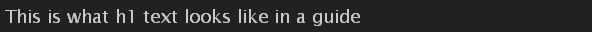
- size - Creates normal text of varying sizes. Ranges from 0 to 7.
Code:[size=0]Size 0[/size] [size=4]Size 4[/size] [size=7]Size 7[/size]
Produces:
Size 0
Size 4
Size 7
Usage:- size can be used to create large or small text without the formatting provided by h#.
- color - Creates 24-bit RGB colored text.
Code:[color=#ff0000]Red[/color] [color=#ff8000]Orange[/color] [color=#ffff00]Yellow[/color]
Produces:
Red
Orange
Yellow
Usage:- Adding a bit of color to your guide can improve its readability and style. Adding too much, however, may have the opposite effect.
- font - Creates text using the specified font.
Code:[font="Arial"]Arial[/font] [font="Times New Roman"]Times New Roman[/font] [font="Comic Sans MS"]Comic Sans MS[/font]
Produces:
Arial
Times New Roman
Comic Sans MS
Usage:- Different fonts stand out from regular text. Use them to emphasize certain parts of your guide.
- Using different fonts for headers is also a possibility.
- left, center, right, indent - Creates left-flushed, centered, right-flushed, or indented text.
Code:[left]Left[/left] [center]Center[/center] [right]Right[/right] [indent]Indented[/indent]
Produces:LeftCenterRightIndented
Usage:- Centered text (and occasionally right-flushed text) is good for making titles or subsections.
- Indented text applies for the entire text that is tagged, not just for the first line.
- rule - Creates a horizontal line that spans as long as the current column width.
Code:[rule]
Produces:
Usage:- Using rule to divide up your sections can improve the readability of your guide.
- Wrap rule within a table to create a specific length.
Links and External Sources
- [ [ ... ] ] - Creates a direct link to the DOTAFire database.
Code:[[Tidehunter]] ♥ [[Kunkka]]
Produces:
 Tidehunter ♥
Tidehunter ♥  Kunkka
Kunkka
Usage:- Adding direct links increases the readability and quality of your guide by allowing your readers to quickly look at what you were referring to.
- Some people feel that it is not possible to overdo direct links, but I disagree.
- icon - Creates a direct link to the DOTAFire database using an icon.
Code:RAWR! [icon=Ursa size=58]
Produces:
RAWR!

Usage:- Icons are useful for linking what would be images that are already in the database, such as items, skills, and heroes.
- anchor/goto - Creates an anchor point that can be accessed via the goto tag.
Code:There's an anchor over there.→[anchor="Anchor"] [goto="Anchor"]Click on me to go there.[/goto]
Produces:
There's an anchor over there.→
Click on me to go there.
Usage:- Use anchors to allow users to quickly navigate between sections in your guide.
- youtube, img, url - Embeds a YouTube video, image, or hyperlink.
Code:[url=www.dotafire.com]DOTAFire.com[/url] [img]http://edge1.dotafire.com/css/img/bg-logo.png[/img] [youtube=-cSFPIwMEq4]
Produces:
DOTAFire.com

- It's often a good idea to include images and videos to break up and supplement the text in your guide.
- If a concept is too lengthy or tedious to explain, consider adding a link to another page that explains it.
Tables, Lists, and Miscellaneous Features
- list - Creates a bulleted or numeric list.
Code:[list] [*]This [*]Is a [*]Bulleted List [/list]Code:[list=1] [*]This [*]Is a [*]Numeric List [/list]
Produces: - This
- Is a
- Bulleted List
Produces: - This
- Is a
- Numeric List
Usage:- Use lists to organize key information in your guide.
- Lists will automatically indent all text between the tags.
- columns - Creates a new table with a single column. More columns can be added using the nextcol tag. Columns are automatically spaced based on page width and the highest column in the table.
Code:[columns]Lorem ipsum dolor sit amet. [nextcol][indent] [/indent] [nextcol]Axe is [i]not Axe?[/i] [rule] [[Scythe of Vyse]] [nextcol][indent] [/indent] [nextcol][img]http://img819.imageshack.us/img819/3227/tobidotafire.jpg[/img] [/columns]
Produces:
Lorem ipsum dolor sit amet. Axe is not Axe?
 Scythe of Vyse
Scythe of Vyse
Usage:- Tables can be hard to read without spacing between the columns. Use a single space for small spaces, and indents for larger ones.
- Fill your shorter columns with newlines so that every column is even.
- float/clear - "Floats" an icon or an image to the left or right of any other non-floating content. The clear tag immediately breaks the floating and jumps to a new line.
Code:[icon=Invoker size=64 float=left]A rivalry... [icon=Rubick size=64 float=left]...for the ages. I wonder who will win? [clear] Perhaps we will never know.
Produces:
 A rivalry...
A rivalry...
 ...for the ages.
...for the ages.
I wonder who will win?
-
Perhaps we will never know.
Usage:
- Floating images and icons allow you to use images and icons that are inline with your text.
- Use floating images or icons to create a "cascading" effect.
[*]randomize - Randomly displays one element in a specified list.
Produces:
Below is a random hero (refresh the page to get a new one):
Usage:
- Use randomize on information that can vary from time to time, such as a hero's quote.
Samples
NOTE: The samples here have been created specifically for this blog post. Minor adjustments may be required in order to achieve the same effect in a guide.
- Sample Pros and Cons - Uses tables, lists, colors, direct links, and bold. Code can be found here.
Pros - Incredibly powerful nuker
- (Anti-)Pushes very well
- Global presence with
 Boots of Travel
Boots of Travel - Scales well with items
- High base Intelligence
Cons - Low stat gains
- No reliable escape mechanism
- Mana-starved until
 Scythe of Vyse is obtained
Scythe of Vyse is obtained
- Sample Skill Table(inspired by PlayDota.com) - Uses tables, h#, bold, colors, rule, and icons. Code can be found here.
Laser

Type:
Targets:
Active
Enemy Units
Fires an intense energy beam, dealing damage and blinding the target for 3 seconds, causing it to miss all physical attacks.
Level
1
2
3
4
Mana
95
120
145
170
Cooldown
14
14
14
14
Range
550
550
550
550
AoE
N/A
N/A
N/A
N/A
Duration
3(6 on creeps)
3(6 on creeps)
3(6 on creeps)
3(6 on creeps)
Effect
80 damage, 100% chance to miss on attacks
160 damage, 100% chance to miss on attacks
240 damage, 100% chance to miss on attacks
320 damage, 100% chance to miss on attacks
Notes:- The damage dealt by Laser is considered Pure damage.
- The damage is instantaneous, while the miss effect is applied when the projectile hits.
- Sample Item Build - Uses tables, icons, bold, colors, and rule. Code can be found here.
Denki's 5 Boots Bara






Cost: 9725 gold
This build is simply the best build for Spirit Breaker ever. 'Nuff said.
Spirit Breaker ever. 'Nuff said.
Closing Remarks
- Before you publish your guide, please check your spelling and grammar. This can be as simple as copying your guide and pasting it in Microsoft Word, and will make both you and your guide look more professional and knowledgeable. Most Internet browsers nowadays also have spell-checking, so there no excuse for having these kinds of errors in your guide.
- Avoid walls of text when you can. Break your information up into paragraphs, add images and video, or just flat out write less. Guides that are entirely composed of walls of text are almost as bad as those with no text at all.
- Organize your guide logically. It's almost always better to have smaller, more specific subsections rather than one big and uninformative main section. It also makes your guide much easier to navigate through.
- Explain, explain, explain! Don't just assume that your reader knows why you are buying such and such item or skilling X over Y. Chances are, that's the entire reason why they came to your guide in the first place.
- And finally, be creative! A creative guide, regardless of content, will stand out among the others and will likely get more attention. Don't be afraid to experiment and see what works best for your guide.
~Dr. D
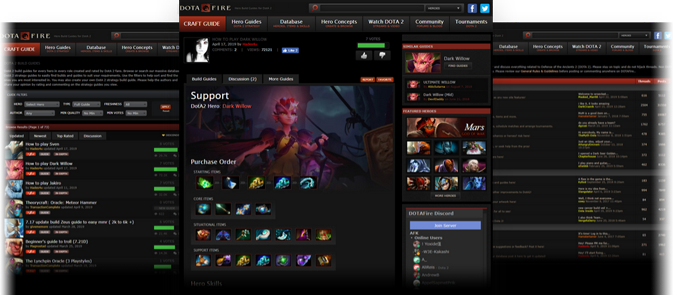









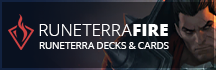



Still, amazing guide! This is really really helpful I'm sure to loads of new guide creators. I actually didn't know of the randomize thingy prior to reading this, now that I know I might implement a randomized Hero response or tip of the day to my guide! Awesome little feature.
Great work, +Rep! ^.^
Thanks!