Help Support
Our Growing Community
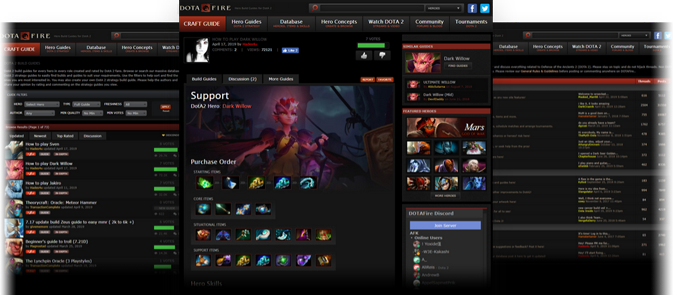
DOTAFire is a community that lives to help every Dota 2 player take their game to the next level by having open access to all our tools and resources. Please consider supporting us by whitelisting us in your ad blocker!
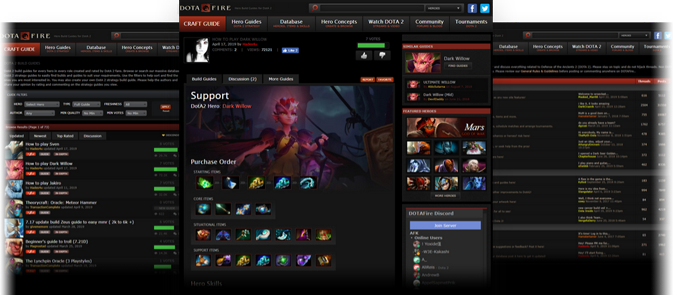
Want to support DOTAFire with an ad-free experience? You can support us ad-free for less than $1 a month!
Go Ad-Free








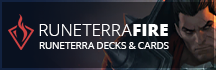



Split-puhing <- when you do it.
Rat doto <- when enemy does it.
Romark14
Notable (7)
Posts: 380
Steam: Romark14
Hero guides : Spectre , Windranger and Clinkz
== Broodmother guide out! ==
Hamstertamer
<Editor>
Awards Showcase
Memorable (89)
Posts: 2620
View My Blog
Split-puhing <- when you do it.
Rat doto <- when enemy does it.
Romark14
Notable (7)
Posts: 380
Steam: Romark14
Xyrus
<Moderator>
Awards Showcase
Established (104)
Posts: 2429
Steam: Xyrus
View My Blog
Split-puhing <- when you do it.
Rat doto <- when enemy does it.
Romark14
Notable (7)
Posts: 380
Steam: Romark14
Working on a
I made a
http://www.dotafire.com/dota-2/guide/the-real-tony-stark-6733
Timminatorr
<Editor>
Awards Showcase
Memorable (57)
Posts: 2376